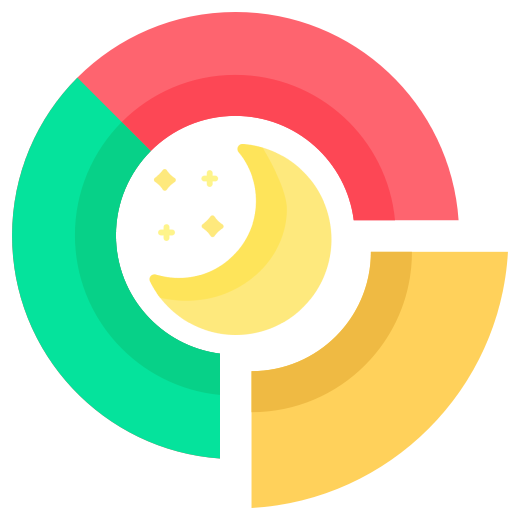M
O
O
N
I
T
O
Introduction to URL Shortener Add-On
Here is the documentation guide on integrating our URL Shortener into your server.
FTP Software (e.g., Bitvise, FileZilla)
- Access your server by logging in.
- Launch a new SFTP window.
- Navigate to your primary web directory, typically "/var/www/" or the specified directory.
- Upload the zipped Moonito URL Shortener file.
- Unzip or extract the stopbot-SmartURLs File.
- Modify the config.php file by replacing the placeholder with your API Public Key and API Secret Key. Obtain your API Public Key and API Secret Key by clicking here.
<?php
// Put your API Public Key here
$apiPublicKey = 'Your API Public Key';
// Put your API Secret Key here
$apiSecretKey = 'Your API Secret Key';
- You can generate short URLs / short links effortlessly through our user-friendly control panel; find more details by clicking here.
- To check the outcomes of your short URLs / short links, visit https://your.domain/slug or conveniently review them within our control panel; explore further details by clicking here.
- For insights into visitor statistics, refer to additional details by clicking here.
cPanel
- Access the Moonito Control Panel page and log in with your Moonito account using the provided credentials.
- Navigate to the Add-On > URL Shortener page and select "Download Source".
- Login to your cPanel, then open File Manager> public_html.
- Click on Upload.
- Upload the Moonito URL Shortener zip file either by dragging and dropping files to initiate the upload or by manually selecting the file.
- Once the upload finishes, navigate back by clicking on Go Back to.
- Access the Moonito URL Shortener zip file, select Extract, and subsequently delete the original Moonito URL Shortener zip file.
- Modify the config.php file by replacing the placeholder with your API Public Key and API Secret Key. Obtain your API Public Key and API Secret Key by clicking here.
<?php
// Put your API Public Key here
$apiPublicKey = 'Your API Public Key';
// Put your API Secret Key here
$apiSecretKey = 'Your API Secret Key';
- You can generate short URLs / short links effortlessly through our user-friendly control panel; find more details by clicking here.
- To check the outcomes of your short URLs / short links, visit https://your.domain/slug or conveniently review them within our control panel; explore further details by clicking here.
- For insights into visitor statistics, refer to additional details by clicking here.