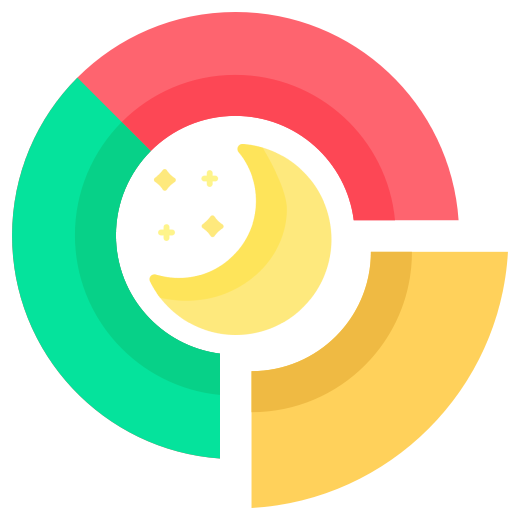Introduction to Custom Rules Feature
In the dynamic landscape of online security, having the ability to customize rules for your web applications is paramount. The "Custom Rules" feature is a powerful tool that empowers users to tailor their security parameters, providing a robust defense against potential threats. In this article, we will delve into the intricacies of the "Custom Rules" feature, specifically focusing on its capabilities to whitelist and blacklist IPs, as well as user-agents.
Understanding Custom Rules
1. Whitelisting IPs:
The Custom Rules feature allows users to create a whitelist of trusted IP addresses. By doing so, you ensure that traffic originating from these specific IPs is given unrestricted access to your web application. This is particularly useful for granting special privileges to known entities, such as internal networks, partners, or other trusted sources.
2. Blacklisting IPs:
On the flip side, the ability to blacklist IPs provides a means to block traffic from specified IP addresses. This can be instrumental in mitigating potential threats or preventing access from malicious sources. Whether it's to thwart unwanted bots or to counteract specific attacks, blacklisting IPs adds an extra layer of defense to your web infrastructure.
3. Whitelisting User-Agents:
The Custom Rules feature extends its flexibility to user-agents, allowing users to whitelist specific user-agent strings. This is beneficial when you want to grant special access to particular devices or browsers. For instance, ensuring a seamless experience for users accessing your application via a designated mobile app.
4. Blacklisting User-Agents:
Conversely, blacklisting user-agents enables users to block access from specific browsers or devices. This can be a strategic move to enhance security by preventing access from outdated or potentially insecure user-agents, thereby safeguarding your application against known vulnerabilities.
How to Implement Custom Rules
Implementing custom rules is designed to be user-friendly, with most security platforms offering an intuitive interface for rule creation and management. Typically, users can access the Custom Rules section within their security dashboard. Here, they can add, modify, or delete rules based on their specific requirements.
For example, to whitelist an IP, users may enter the desired IP address and configure the rule to allow access. Similarly, blacklisting involves specifying the IP or user-agent to be blocked.
Conclusion
In conclusion, the "Custom Rules" feature is a pivotal component in the arsenal of web security tools. Empowering users to define and enforce specific access controls based on IPs and user-agents adds a layer of customization that is indispensable in today's rapidly evolving cybersecurity landscape. Whether you are fine-tuning access for trusted entities or fortifying your defenses against potential threats, the Custom Rules feature provides a flexible and effective solution to meet your security needs.