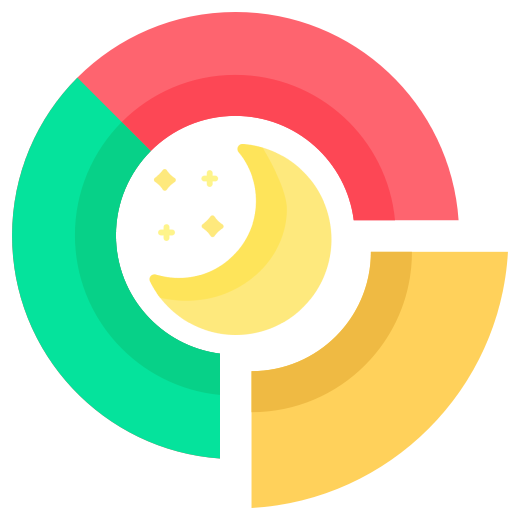M
O
O
N
I
T
O
Integrate Analytics API with WordPress Website
If you're using WordPress, integrating our analytics services with your website is now easier than ever. We've launched a plugin to assist you with the process.
- First, sign up for the domain you want to protect and learn about its visitors on the Analytics page.
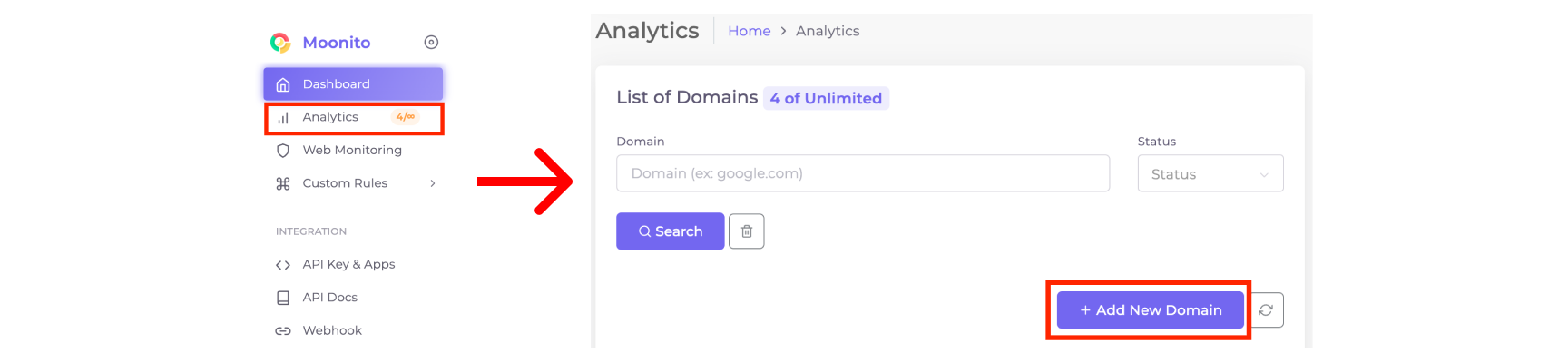
- Next, simply click this link to download the WordPress plugin: https://moonito.net/moonito.1.0.1.zip
- Login to your WordPress site dashboard.
- Go to Plugins > Installed Plugins, then click Add New.
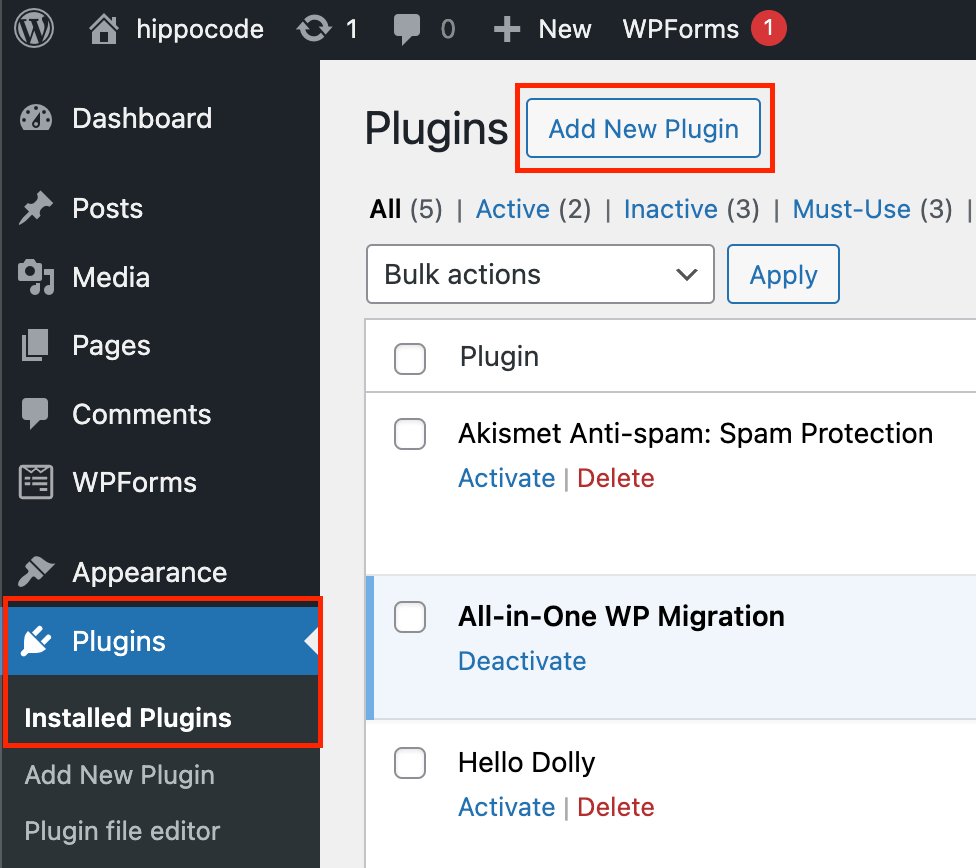
- Choose Upload Plugin and upload plugin which has been downloaded before. Then, click Install Now.
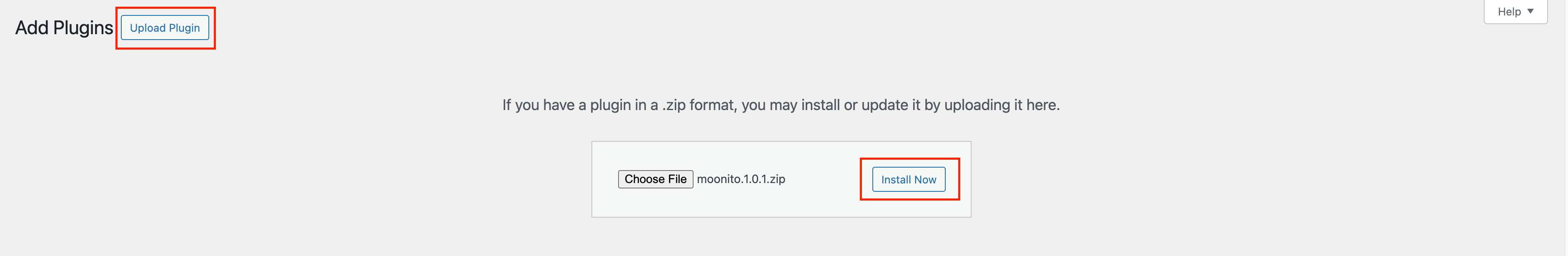
- Once the plugin is installed, make sure to activate it by clicking the Activate Plugin button.
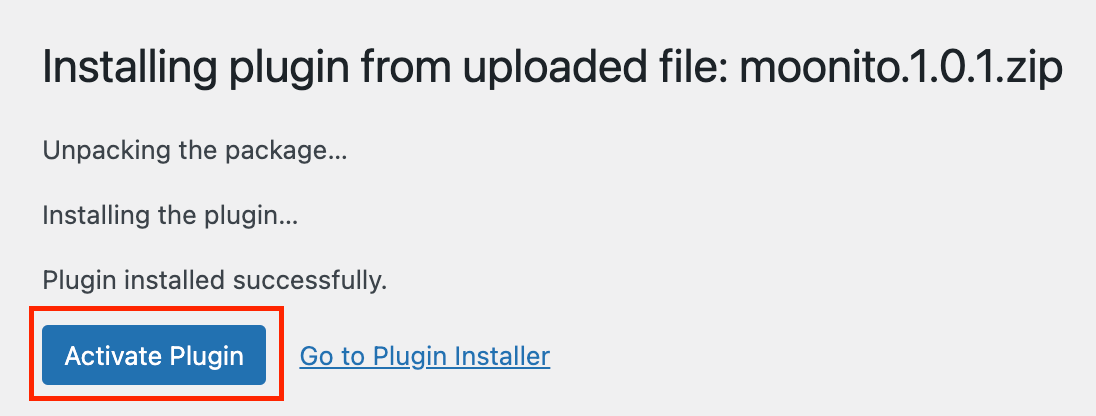
- A new option called Moonito will now show up in the Dashboard menu. Click on it to input the API Public & Secret Key and configure settings. Obtain the API Public & Secret Key from the Analytics page. Next, enter details like the URL that bot visitors will access, the IP whitelist, and the plugin status (ON or OFF). Once the plugin is activated, Moonito will be ready to use on your WordPress website.
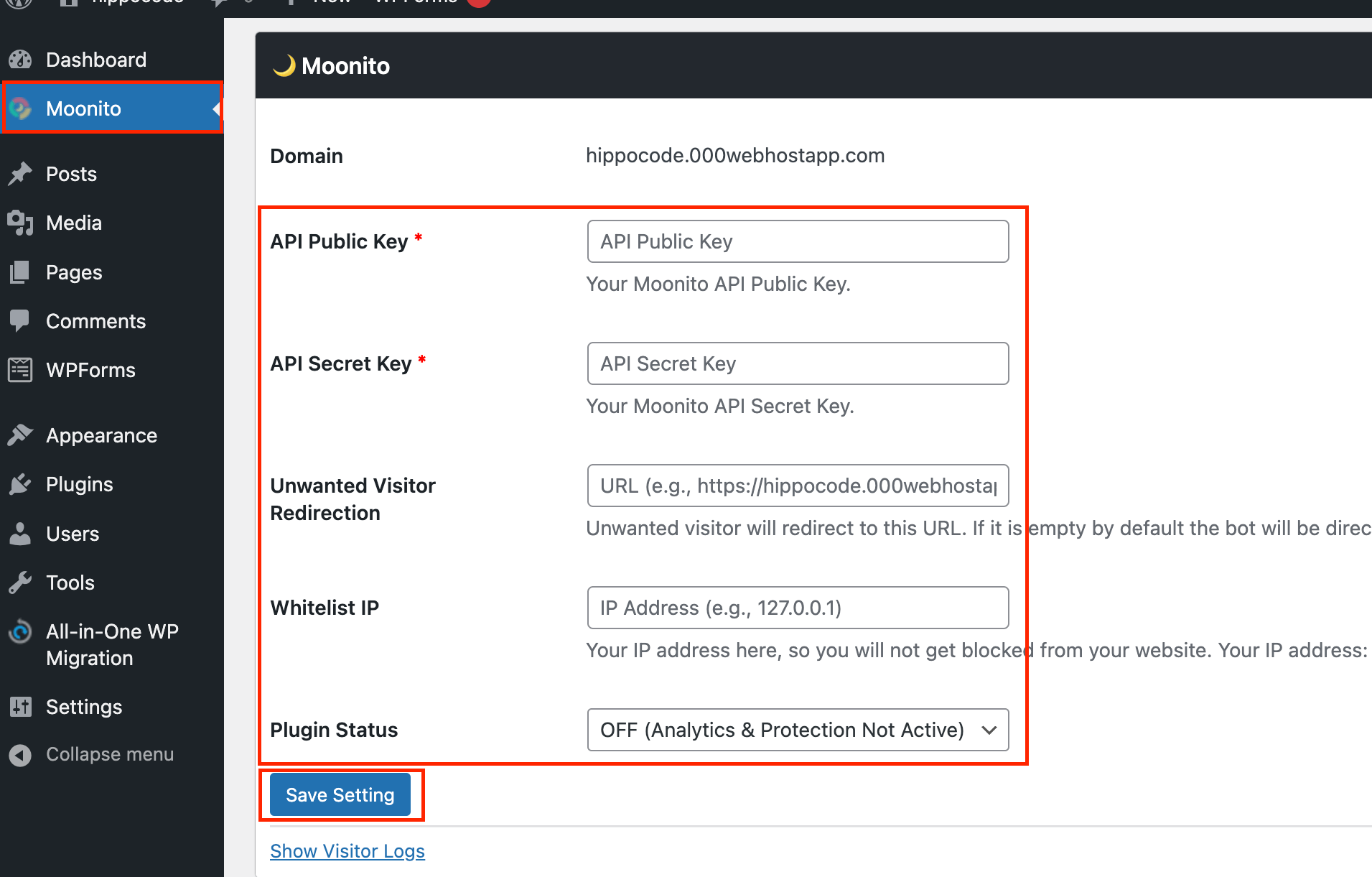
- The installation is complete, you can do some testing. Open your website, the embedded code will run when the page loads and making a request to the analytics endpoint.
- For information regarding visitor statistics, you can go to the Analytics page for details.